How we could be able to jailbreak a PS3? The PS3 jailbreak grants access to the gaming world which was previously unimaginable. From themes and emulators to homebrew games, it can feel like you are endowed with endless possibilities out of the blue.
However, as this type of rewiring is the case with most things that promise very desirable rewards, the risk attached is substantial. This guide will take you step by step through the positive and negative sides of jailbreaking a PS3. By the end of this tutorial, you will see clearly if it is or is not the best decision for you.
PS3 jailbreaking
Jailbreaking on a PS3 is bypassing the restrictions that Sony has set on the console. This basically means that the control over the PS3 goes in a way that Sony did not plan. You’re going to be able to open the system files, play the homebrew game, install custom firmware, and do many other things, as a result.
The question hanging is, why should I or anyone else take on the huge burden of this process? That question could be answered by the possibility of customization and additional features. After jailbreaking your PS3, you can run older system emulators, use unauthorized software, or implement that freedom over your device if you want. Nevertheless, this freedom has its downside which we are going to deal with, later on.
What is a Jailbreak?
Jailbreaking a PS3 is not only something that tech enthusiasts can use it is also very useful for a general user. Here is the list of the most important advantages of this method:
- Access to homebrew games: Homebrew games are a category of games that are created by persons other than the main game developer and the games are not standard PS3 games. Some of these are one-man indie games while others are awe-inspiring gaming experiences that were lovingly created by really devoted developers.
- Jailbreaking your PS3 allows you to install emulators that let you play PS1, PS2, and even older games from systems like the NES or Sega Genesis, all without needing the original discs–if you are one of those who are nostalgic about their childhood and still fond of the old video games.
- Customization: Jailbreaking lets you modify the PS3’s interface with custom themes and layouts that are otherwise unavailable. It’s like giving your console a new personality!–In simple terms, you can compare it to what you do with your wardrobe or hair when you express yourself with different styles and avatars.
- Media Player from Zappiti: Your PS3 doesn’t support some formats? “No problem”, says Zappiti. It allows you to play formats not supported by PS3.
Despite the fact that the advantages of jailbreaking might sound great, there are also some serious challenges that users have to face. Jailbreaking is not as simple as the name may lead you to think, and if you don’t follow the accurate steps (especially you risk the chance of bricking your system) the problem can be irreparable!
Risks Involved to Jailbreak a PS3
Every risk has its own reward, and the jailbreaking of the PS3 is no different. There are some downsides to it that we will be exploring in the next instance:
1. Voiding Your Warranty
No more inkjet products for you! Not only can you no longer get free ink installed by Sony, but in fact, your warranty is even annulled if you commit this crime. Unlike the aforementioned printer case, your warranty directly gets affected if you jailbreak your PS3.
Furthermore, Sony has come down hard on jailbreaking, so any problems that you might experience in the future could be seen as the result of the jailbreak. It means that the company will not provide free repairs or replacements to you.
2. Bricking Your Console
Not such an apocalyptic scenario, is it? No, actually, it is. It’s one of the most terrifying terms in breaking jail. To “brick” something is to turn it into a completely unusable piece of hardware. Just like a brick can’t be used for much, neither can a bricked PS3. A mistake during the jailbreaking process might render your PS3 completely non-functional. This is especially dangerous with older or corrupted applications.
3. Legal Concerns
While jailbreaking is not explicitly illegal, it breaches Sony’s terms of service. Meaning, that while you are not in direct violation of the law, you are still disregarding the company’s policies. For this reason, you will be in big trouble if you plan to attach your PS3 to the PlayStation Network (PSN) after jailbreaking it. Sony is prompted to deactivate jailbroken devices from accessing their online services.
4. Malware and Security Issues
In great measure, the act of jailbreaking entails getting software from places other than the developer, and thus exposing the device to be infected with malicious programs. Some jailbreaks may even contain viruses or malware that can harm your device or get your personal data stolen. Always be on the alert and confirm that you are downloading from a reliable resource.
5. Online Bans
Sony is very serious about protecting their online services, so if they discover that you use a jailbroken console to connect, they will immediately take action and ban your account or device. This way of action will obstruct you from accessing the PlayStation Store and enjoying online multiplayer games.
Step-by-Step Guide to Jailbreaking a PS3
If you have evaluated the risks and still want to execute the jailbreak, then you should do it carefully. The following is a step-by-step guide to jailbreaking your PS3.
1. Back-Up Your Data
In the beginning, make sure to copy the dust from PS3 to an external hard drive or cloud. These may be game saves, game downloads, or any other relevant files. Some of your data might get corrupted by jailbreaking, so it’s better to be cautious and ensure it’s safely stored for any eventuality.
2. Check Your PS3’s Firmware Version
It is not possible to jailbreak all PS3 consoles. The jailbreak method has plenty of support only in certain versions of the firmware, so the first thing you need to do is check the information of your current edition by visiting “Settings,” scrolling down to “System Information,” and checking the data of your system. If the version of the firmware is appropriate, then you can try to perform a jailbreak. In the case of the opposite situation, you would then be forced to remove or upgrade the existing firmware.
3. Download Jailbreaking Software
Make sure you find a reliable site for acquiring the software. It must be checked that it is the latest version that is also compatible with your current firmware version. You can place the file on the flash drive.
4. Install the Jailbreak
Insert the USB drive into your PS3, and proceed to install it according to the instruction manual. In most cases, it is simply a matter of going to “System Update” in the PS3 settings and then choosing the “Update via Storage Media” option. However, the installation process is dependent on the program of your liking.
5. Test Your PS3
When the install complete signal emerges, reboot your PS3 and then run a test to see if everything is working out as expected. From now on, you should be able to realize the thing, which you had customized before.
Requirements
- PS3 4.82 or lower versions
- USB (fat32)
- Python 3+


Github Link: Jailbreak a PS3
Firmware Compatibility: The Key to Success
Before jailbreaking, confirm that your PS3’s firmware is indeed compliant with the jailbreak software. Some versions of firmware are traditionally either very hard to jailbreak or not jailbreakable at all, and there is a constant process of trying to find the right one. Consequently, you may end up waiting for a jailbreak that is compatible with your version of the firmware or bricking your console in case of the use of old software.
Can You Reverse a Jailbreak?
Yes, you can reverse a PS3 jailbreak by reinstalling the official firmware (OFW). This will remove the custom firmware (CFW) and restore the system to its original state. However, there’s a risk of bricking the console or losing access to certain features. Always back up your data before attempting this.
Should You Jailbreak Your PS3?
The actual jailbreaking-related changes are all in effect your own decision, based on your speed and comfort of choosing between the two options. If you are hardcore in seeking freedom and willing to face penalties, including recording, jailbreaking can be your kind of fun thing. Contrarily, if the fact that you cannot play online, lose the warranty, or brick your console pops up in your mind, you better off sticking with the factory settings.
Also Read: How to Stay Safe When Downloading PS3 Redump Games
Can PS3 be jailbroken?
To get free games on a PS3, you can download free-to-play titles from the PlayStation Store. However, be cautious of illegal methods like downloading pirated games, as this can lead to bans or legal consequences. Always ensure you’re using legitimate sources.
What is the point of jailbreaking a PS3?
Jailbreaking a PS3 allows users to access homebrew games, install custom firmware, use emulators for older consoles, customize the interface, and play unsupported media formats. However, it also comes with risks like voiding warranties and potential legal issues.
Is it illegal to jailbreak a PS3?
Jailbreaking a PS3 is not explicitly illegal, but it violates Sony’s terms of service. This can lead to consequences like losing access to online services and voiding warranties. Legal implications may vary by country.
What does modding a PS3 do?
Modding a PS3 alters its hardware or software to enable homebrew games, custom firmware, and emulators, but it can void warranties, pose legal risks, and lead to bans from online services.
How to get free games on a PS3?
To get free games on a PS3, you can download free-to-play titles from the PlayStation Store or take advantage of promotions and giveaways. Avoid illegal methods like piracy to prevent bans or legal issues.
homebrew games jailbreaking tutorial PS3 firmware PS3 jailbreak risks of jailbreaking
Last modified: November 22, 2024